MonitorMyMac Features
General
Easy to use, Modern, Attractive, Clean and Minimal Interface
Requires No Installation
Can be run from a USB drive
Low CPU and Memory Footprint
Easily Customised with Many Preferences Options
Remembers the Locations and Sizes of All Windows
Specific
Snapshots of your Screen and/or Webcam at Timed Intervals
View your Images Remotely by Accessing HTML Bookmarks
Full Stealth Capability
Save Images to a Quicktime Movie / Slideshow
Built in Image Viewer
Stores Your Images Locally or on a Shared Device
Automatically Upload Images to FTP Server
Ability to convert Selected Images to a Quicktime Movie
User Definable Image Quality and Snapshot Interval
Three Webcam Image Size Choices
Easy Archive Facility
Support for Dual Monitors
Speech Capability
Activity Log with TimeStamp
Can Capture the Dashboard and 'All Spaces'
Supplied with an 18 Page Manual in PDF Format
Trial Version Restrictions
Requires Restart after 30 Screen and Camera Snapshots
Trial Version Overlay Window Displayed